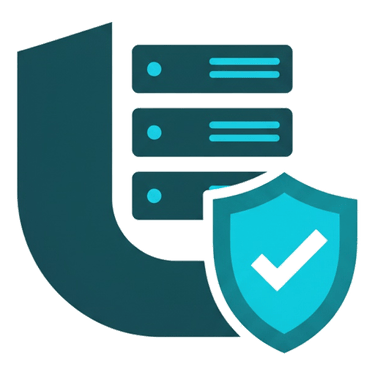Secure, Fast, and Effortless Remote Access
for IT Teams, MSPs, and Support Engineers
Connect to endpoints, share files, and collaborate instantly — powered by LynxTrac’s encrypted, low-latency remote desktop technology built for modern teams.
Used by IT, MSPs, healthcare support teams, and operational engineers worldwide.
Low-latency streaming
AES-256 encrypted sessions
Multi-monitor & file transfer
Works on Windows, macOS, Linux
Everything You Need for Secure Remote Connectivity
LynxTrac Remote Desktop is built to deliver secure, scalable, and seamless connectivity — no matter where your devices are
🔒 End-to-End Encryption
All connections are secured with enterprise-grade encryption and authentication.
⚙️ Multi-Platform Support
Works across Windows, macOS, Linux, and mobile.
🚀 High-Performance Streaming
Experience ultra-low latency and adaptive bandwidth control.
📁 Integrated File Sharing
Transfer files seamlessly between connected endpoints.
How LynxTrac Remote Desktop Works
From connection to collaboration, LynxTrac makes remote access effortless.
🔗Connect
Deploy the lightweight LynxTrac agent or access through a secure link.
🎛️Control
Remotely monitor, troubleshoot, or assist users with real-time interaction.
Transfer files, share screens, and sync data securely across devices.
🤝Collaborate
Why Choose LynxTrac Remote Desktop
Engineered for security, speed, and simplicity — LynxTrac Remote Desktop helps IT, DevOps, and Support teams manage endpoints with confidence


Built for IT, DevOps, and Support Teams
Secure access with session logging and role-based control
Lightweight, high-performance design (no VPN required)
Audit-ready with complete activity tracking
Quick deployment for distributed environments
Trusted by enterprises for reliability and compliance
LynxTrac Remote Desktop & File Sharing
“LynxTrac Remote Desktop delivers secure, scalable, and seamless connectivity — wherever your devices are.




Security & Compliance Highlight
🛡️AES-256 encrypted sessions
🔐Multi-factor authentication (MFA)
👥Role-based access controls
📜Audit logs for session history
✅GDPR & SOC2 compliant
Use Cases
💼 IT Helpdesk: Instant troubleshooting and issue resolution.
🧑💻DevOps Teams: Manage servers and environments remote
🏢 Enterprise: Centralized endpoint control and monitoring.
🏠 Work-from-Home: Secure access for remote employees.
LynxTrac Remote Desktop — FAQ
What is Lynxtrac Remote Desktop?
LynxTrac Remote Desktop provides secure remote access to any endpoint from anywhere. It helps IT teams, developers, and support staff stay productive and connected without being physically on-site.
How does it work?
LynxTrac connects your devices securely over the internet, allowing you to view, control, and transfer files between systems in real time.
Is it secure?
Yes. All sessions use enterprise-grade AES-256 encryption, multi-factor authentication (MFA), and role-based access to keep your data protected during every remote connection.
What devices are supported?
LynxTrac Remote Desktop currently supports Windows and Linux devices. Support for macOS, tablets, and mobile platforms is under active development.
Can it be used in enterprise environments?
Absolutely. LynxTrac is designed for scalability and compliance, with centralized access control, audit logging, and GDPR/SOC2 readiness.
Contact Us


Get in touch to learn how LynxTrac Remote Desktop can simplify your remote access and endpoint management
We typically respond within 1 business day. Your information is kept private and secure
Contact Us
© 2025 LynxTrac. All rights reserved.
We respect your privacy. No spam — ever.
Stay Updated
+1 (650) 780-3392